So if you’re not reading this as a post on my site, but rather, it landed as a message in your Inbox….What did you feel when you saw it lying there in its ominous bold black “unread” title? Excitement? Curiosity? Resentment? A sinking “oh no, not again”? (In which case, “you” never even clicked it and aren’t reading…. 🙂 )
These days, when my nerves can be more frayed than usual, there’s just one email I’m happy to see in my inbox. It’s by an interior designer, and her emails are:
- Rare – she writes every 2-3 weeks, and
- Visual – full of stunning before and after photos. (Who’s not a sucker for those? Extreme Makeover, Botched, NYC landscape in the 1930’s and today… and obviously, Adele. Right?)
Unfortunately, this is not the norm. At some point, people in the online world were all given the advice to post on social or e-mail their lists daily or at least several times a week. (Who’s to blame? Seth Godin? Really, I do want to know!!!!) At that volume, even my favorite writers exasperate me.
So what do I do?
Let me share with you… Secret number one!
People who have less FOMO than me can aggressively unsubscribe once they get annoyed with a list. I’m not that strong…
So for that I devised The Secret Alter Ego E-mail Account! I opened a second Gmail account under a different name, and voila! All my subscriptions go there. This account is usually not open on my laptop, and I don’t even have access to it from my phone. This means I have to intentionally log in. Then I briefly scan subject lines and look at several relevant emails, usually only once every few weeks.
While my secret identity shares my initials and my birthday (now go scan your own list and find her… Ha, ha, ha evil laugh!) I can’t always use her.
This happens on two occasions:
- When I’ve bought or am intending to buy something the sender is offering, and will have to use my own name in PayPal or credit card. (Once I figure out how to get my secret alter ego a card in her name, I promise to share it here 😉 )
- When I know the sender personally, and don’t want to offend them by unsubscribing.
(Actually, there’s a third reason – when I’m too lazy to unsubscribe my own name, and resubscribe with the alter name. Plus, I’m worried that if it happens too soon, they’ll figure me out… Same initials, remember? Maybe it wasn’t such a great idea after all…. And if I have to space out these two tasks by a few days, then it’s just too annoying.)
So for that, I have….
Secret number two!
In my corporate Outlook-based days, I was the master of automatically sorted emails, into a beautifully organized folder system. A digital Marie Kondo if you will. (I used the colored tags, too, and revelled in their beauty. What a nerd!)
But I’ve been using Gmail for my personal stuff, and its search-based approach initially innovated the market by actually proposing that you don’t need to sort anything or use folders, just search for it. Recently, with the insane increase in the volume we call receive, Google, too, broke down, and Gmail now automatically sorts emails into category tabs (Primary, Promotions, Updates etc.) but they also offer a strong set of filters, that I believe most users overlook.
I actually use only one filter. It’s called “Skip the Inbox”
Skip the inbox is magic. It immediately archives the emails you decide to filter (I filter by sender name, you can be more sophisticated if you like) but all those archived emails are still available when you search.
So great!
I have felt so happy and free once I started getting only emails I care about!
Seriously, it will make you paint your face blue and yell “FREEDOM!!!” Or at least your heart won’t sink as much when you look at your Inbox, and you won’t feel so overwhelmed and resentful. #WIN.
I highly recommend this trick. If you try it, do let me know how it worked for you, I’m super curious!
PS –
OK, I must admit that now, 80% of my Inbox has to do with my kids. Ouch, not very rock & roll. Still working on that…
PPS –
Not sure where to find the Skip the Inbox filter? Here you go:

Choose “Filter messages like this”

This automatically filters by the sender (see the top line, From). You can add more options if you’d like. Then hit “Create filter”.

Check the box next to “Skip the inbox (Archive it)” and then click the blue “Create Filter” button at the bottom right.
That’s it!
Not a Gmail user? You’ll have to google “skip the inbox” + the name of your email software. If you’re using Outlook, here’s Microsoft’s Support Page on managing messages using rules.
I do have to say, though, that if the reason you’re using Outlook or a similar software is because you’re getting non-work-related newsletters on your work address, then if I were your manager I’d think it’s uncool… Consider changing that, and opening a personal account where you can transfer all those emails. And hey! You can even do that under a different name!!!
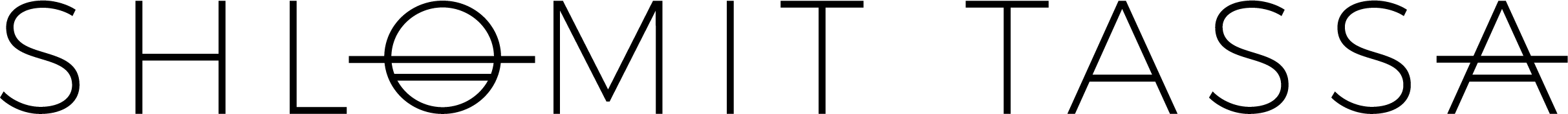

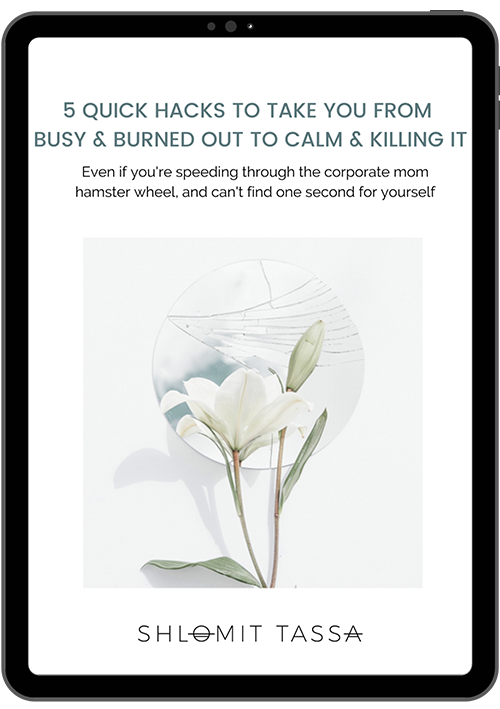
OMG, I feel like someone else has decided to use my email address in that way. I get her subscriptions, appointment reminders, I’ve even gotten notices of purchased flights….I love this idea, AND it helps to make sure that you manage that email address yourself and aren’t wreaking havoc for someone else.
I read this email a while ago, Shlomit, and it’s part of the reason why my inbox looks as calm and beautiful as it does, Shlomit! Excellent tips! Thank you!
I’ll do this as soon as I get through my email. That was a joke. The tips are great and I know there is no in-box zero anymore.
OMG! I was just trying to figure out the Skip the Inbox. I did something where it puts the label but it’s still in my friggin’ inbox so that’s not enough. Thank you so much. And, yes, I have 3 emails, all for different purposes. Only 2 do I look at every day.
Yesss! So glad it was helpful.
Soooo great! I can’t imagine anyone not having too many emails. I’m stealing all the ideas–secret name, skip the inbox, etc…
Let me know how it’s working for you!
I need this SO much!!!! Thank you for sharing ideas and tips.
I treat my email like my regular mail–sort it immediately and throw everything away that I’ll never use. My other big trick is “snooze.” I can read an email and decide when I actually want to deal with it, and schedule it come back into my “primary” folder at that time.
Thanks for the tips, Shlomit!
https://unroll.me/ is my #1 tool. I decided that when I want info, I’ll go out and get it. I want to get the info I want when it’s relevant. I can’t retain any extra these days. Unsubscribe from most, put the rest in my “roll up” for a quick skim.
Sounds great, I’ll check it out!
Great post. I like to go through my Inbox and Delete or Spam any emails right off the bat, then dive into the “real” emails.