WhatsApp Pro Tip – Declutter Your Chats!
I’m old enough to remember not having a cellphone. There, I said it. If you’re too young to remember, (a) enjoy your tight skin, gravity is an evil bitch, and (b) try to imagine what it would mean that people had to work really hard to get your attention. No blings! No little red circles with numbers in them!
As you know, our smartphones’ designers (also evil) play up our fear of missing out (FOMO) by constantly informing us of incoming messages and updates. Resisting reaching out for our phone is incredibly difficult.
If you experience overwhelm, you know that these distractions add to our sense of mental overload. Plus, inability to focus makes any task more difficult. Most advice on focus and productivity tells you to turn off your phone, put it in another room, or at least use “Do Not Disturb” mode. Do Not Disturb enables you to determine who can go through (family, bank, high-school crush, I don’t judge) and who can’t.
But there are times when you need or want to stay online, and some apps still drive you insane.
My nemesis is WhatsApp. I use it a lot. More importantly, where I live, everybody uses WhatsApp a lot, and so I belong to a million groups, from my kids’ school, sports teams, neighborhood groups, friends, you name it. As such, it’s the app that disrupts my life most. More than email or any other texting app.
The thing about the group chats is that they are rarely urgent. Yet, while the iOS version allows muting the audio notifications for groups (that can easily go ding-ding-ding when lots of people respond at the same time,) it doesn’t allow disabling visual notifications. And those little colored circles with the numbers in them are so unbearably hard to ignore!!
While I have a great system to manage email clutter, non-urgent mail and notifications, WhatsApp was getting out of hand!
Recently I learned of the most amazing tip for hiding these groups, while keeping them easily accessible. All you need to do is archive them!!! In iOS, swipe left and choose “Archive”. In Android, long-press the chat to check-mark it, and then press the archive icon. (This 2.5-minute video demo shows how to archive and unarchive on both iPhone and Android.)
The result is that the group chats (or your mother-in-law, I don’t judge) are neatly kept under “Archived” above all your other chats, and a faint blue number tells you how many conversations have new content. It does not indicate how many new posts have been added to each conversation, so it doesn’t trigger your FOMO as much as looking at the actual conversations with their own notifications.
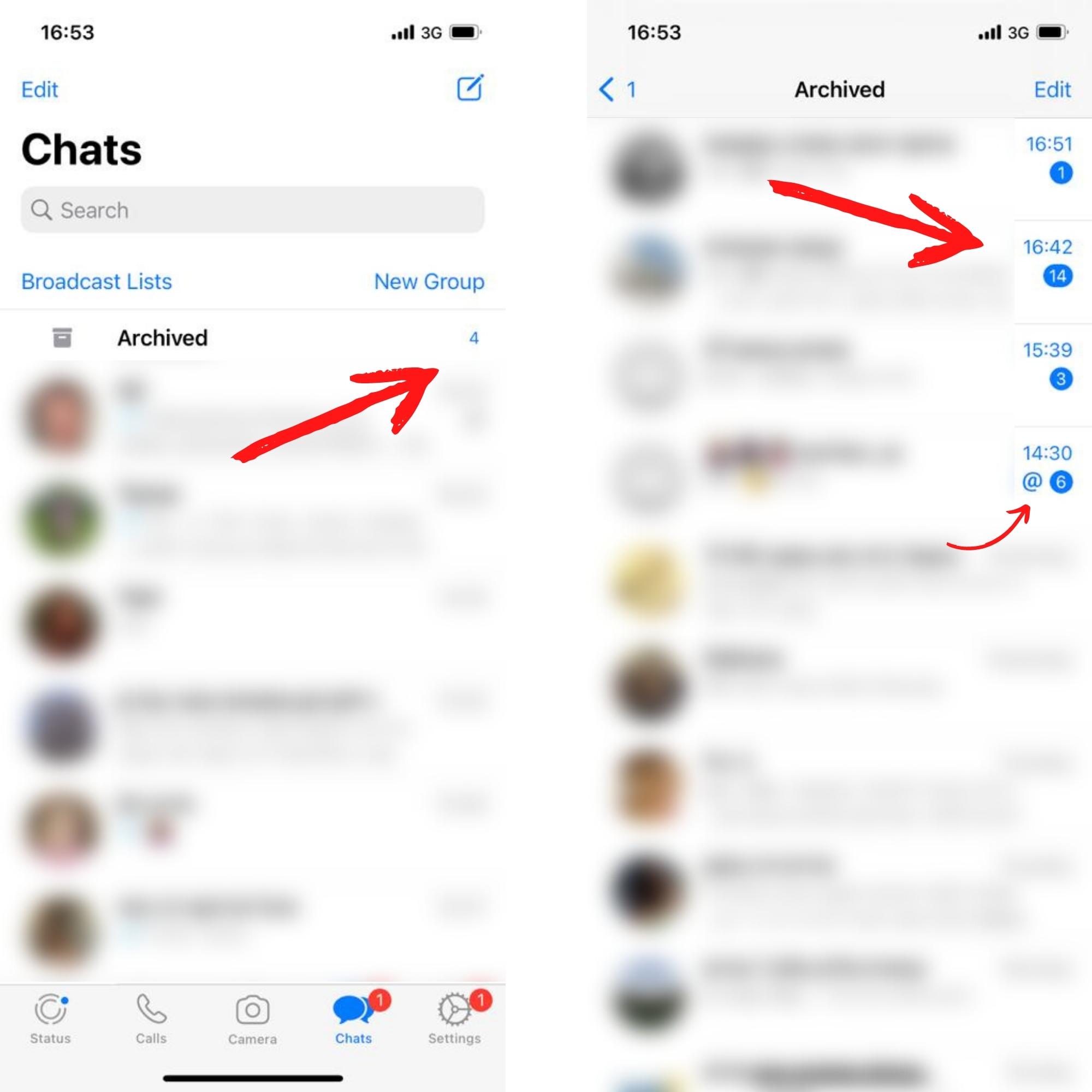
See how under “Chats” I only get an indication of how many conversations have new content, but if I enter the Archive, these 4 conversations had 24 updates in total? Those are 24 notifications I didn’t see. Also, the small arrow shows that WhatsApp uses a @ sign to indicate conversations where you were tagged or replied-to, so you can prioritize those.
I click “Archived” only every few hours, and sometimes find that I’ve missed dozens(!!) of posts in a single chat, which I can skim through quickly, instead of being distracted by each one separately. It’s essentially a more inclusive “Do Not Disturb” mode for WhatsApp. I LOVE IT.
What’s your most distracting app? Do you know how to reduce its negative effects?
Let me know!
If your life feels too overwhelming, let’s chat. Book a free coaching call with me here, to see how I can help. 🙂
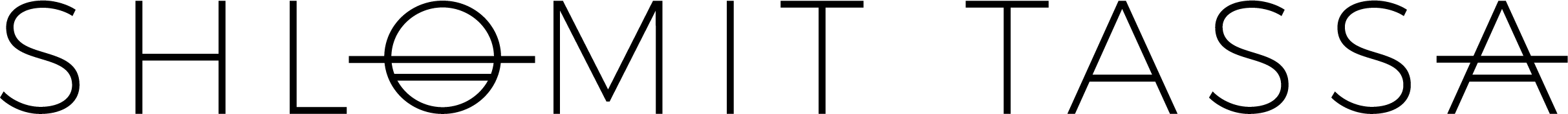

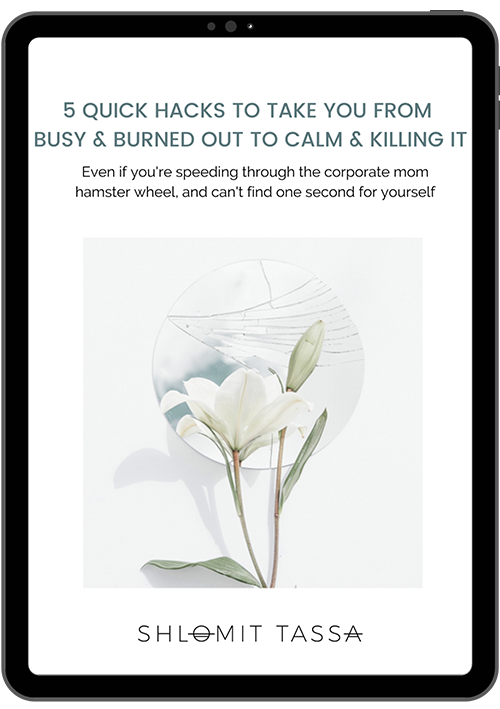
Twitter is my biggest time-suck. I am in better control of it when I read specific “streams” that I have curated. They have limited content so I can easily see when I have caught up to what I’ve already read.
Yes. The endlessness of the feed is designed to suck our souls… 😉
This is smart, Angie!
Wow!! This is an excellent find, thank you! I have a system where I can selectively send notifications from my phone to my watch – but it’s by app only. And my mother uses WhatsApp to message me and I certainly don’t want to miss those!!
Excited to see this work! Woohoo to no more endless watch-buzzing while a chat group gets wild with 50 back-and-forths in rapid succession! LOL!!
Wow, this is helpful! I’m new to WhatsApp and so learning the ropes. I see how easy it is to get overwhelmed by the notifications from group chats.
Love this, Shlomit. I’m also a fiend for turning off “badges” from apps that don’t require my immediate attention. Companies like Meta have billions of dollars to spend to capture and keep our attention, we need to make sure we’re doing what we can to preserve our attention.
I’m sure you’re familiar with Tristan Harris and the Center for Humane Technology: https://www.humanetech.com/
It’s such a challenge, but we owe it to ourselves…
Such a great tip, Shlomit, I definitely feel your pain about WhatsApp (and gravity!) as I use it all the time, too. I set up a private group for all my tours and some are still active years after a trip has happened.
Love this. I’m currently reading Digital Minimalism by Cal Newport and he’d approve. I’m only partially through it but his first recommendation is complete (or near complete) digital detox of apps, particularly those that are not supporting your larger vision and goals, for 30 days. Some of the advice includes making ‘rules’ for other apps that may be necessary like what you’ve done with What’s app. I think it’s all around being intentional with what we do, what we use, how we spend our time. And I also remember life before cell phones 🙂
I’m adding this book to my reading list for 2022, Michele!
Great tip Shlomit! I’m wondering, I just updated my iPhone and the “Do Not Disturb” is now switched to “FOCUS” and you have more options to control what comes in and letting people know you are not to be disturbed. Only thing, not sure how this affects WhatsApp, so your trick may remain the key!
Notifications! They are one of those really light stressors…that build up to be HUGE! I also like to use inbox pause. I will clear my emails and pause my inbox for at least a two hours if not 4.